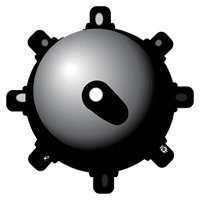At the beginning of the game, you have a board consisting of tiles. Every tile can be a mine, or have a number in it that tells you how many mines there are around the tile, and can be empty which means there are no mines around it. The content of every tile is hidden at the beginning.
To reveal a tile, left-click on a tile if you are on a computer or tap on a tile if you are on a mobile phone or a tablet. If you click on a tile that is a mine, you lose. If you click on an empty tile, every tile around that tile will be revealed as well as every empty tile around that newly-revealed tile. To win, you need to find out where all mines are.
If you think it's a mine, you can mark a tile by right-clicking on a tile if you are on a computer or by touching and holding the finger down for a while. You can reset the game whenever you want by clicking on a reset button. Mines that are left are shown below the board.